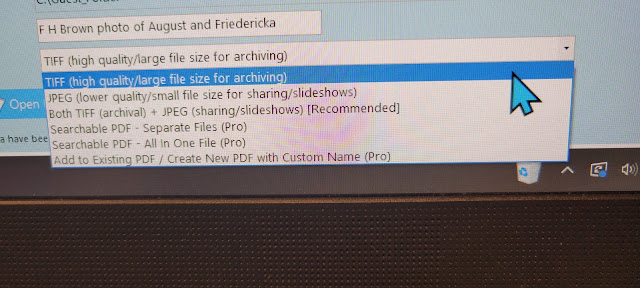A few weeks ago a sister at the Center asked if her ancestor's photo in Memories could be printed?
 |
Photo of a painting of Angelina Calkins Farley b 1817 by her brother. |
I downloaded the photo above and put it into Photoshop. Then I went to Image, Resize, Image size. This window pops up with details about the photograph.
On a PC hover over the photo and get the pixel information.
 |
| |
A pixel is a minute area of illumination on a display screen, one of many from which an image is composed.
What are the rules for uploading photos to FS?
1. max 15 mb per photo
2. .bmp, .JPGs, .png and .TIFFs are all accepted
3. Although FamilySearch does not have a limit to the number of items you can upload to Memories yet, if an account has more than 5,000 memories, the system can perform slowly.
You can tag up to 1,000 memories to a person in Family Tree. No limit exists for the number of tags for a given photo or document.
Tip: For best results, the higher the pixel count and the larger the file size, the sharper the final image.
Kent's Observation: In spite of the fact FS lets guests upload 15 mb files, many if not most photos are uploaded using small files and are not printable. I have seen photos on FS as low as 8kb.
Adobe and Epsom recommend snapshots be scanned at 300 dpi JPGs for sharing and archiving at 600 dpi Tiff files.
What makes a photograph worth archiving?
Is this an important photo?
 |
| |
How important is this photo?
A guest at the Center scanned her important photos and ended up with these files. What is the problem?
These files are in kbs (1.000 pixels). That is pretty small compared to what FS will allow you to upload. They could have easily been scanned in the MegaPixels (1,000,000) range. Which leads us to the second way of determining print-ability.
The second way of determining if a photo is printable at full resolution is to determine the total size of the image and look at a chart:
 |
| Chart from Montclair Photo |
Here is a scanned photo. What is the highest size we can print a full resolution print of this photo?
To find the total pixel count:
- On a PC, simply hover over an image on your desktop. A dialog box will come up that has the pixel dimensions of the image.
- On a Mac, control+click (or right-click) the image on your desktop and select “Get Info.” A dialog box will come up.
- Click the arrow next to “More Info” and the resolution comes up next to “Dimensions.”
This chart gives us a general sense of what size we can print at full resolution. It is not as exact as method 1.
Each colored box represents a certain number of megapixels. The numbers along
the top and left side are print dimensions in inches at 300ppi
(pixels per inch).
Most books and magazines require 300ppi for photo quality. For example, the chart
shows that you can make a 5" x 7" photo quality print from a 3 megapixel camera.
What machines do FS Centers use for scanning photos?
 |
| Lehi FamilySearch Center |
Epson FastFoto FF-680W Wireless High-Speed Photo and Document Scanning System, Black $500 on Amazon
This photo
scanner accommodates photos and documents up to 8-1/2 x 12 inches and scans up to 85 photos per minute. It will
also scan both sides of the photo in a single pass to capture notes about the picture on the back. It can scan an extra enhanced copy of your photo as well.
Epson FastFoto offers 3 settings:
1. for easy sharing (300 dpi .JPG),
2. archiving (600 dpi .TIFF) and
3. enlarging (1200 dpi .TIFF); handles multiple
sizes in one batch
 |
Epson Perfection V600 Colour Flatbed Scanner $312 on AmazonThe Center also has two Epson DS 50000, at $1500 each |
Perfection V600 Flatbed Photo Scanner 6400 x 9600 dpi for outstanding resolution and enlargements up to 17" x 22". Built-in TPU - scan 35mm slides, negatives and medium-format panoramic film DIGITAL ICE technologies for prints and film.
Here are the setting choices on the flat bed: Epson recommends you scan TIFFs and JPGs files at the same time!
Should you scan by creating 300 dpi .JPG files? or 600 .TIFF files?
What is a .JPG file?
A JPEG is the industry standard for digital image storage. A JPEG stores compressed picture data such as color in a series of pixels. JPEG, or Joint Photographic Experts Group, is recognizable from the .jpg or .jpeg file extension.
What is a .TIFF file?
TIFF files store much more image data than their JPEG counterparts. This makes them a favorite with photographers due to their stunning image quality. A TIFF will enable you to store richer, more detailed images. It’s good practice to save your original (or source) photos as TIFF files. JPEGs, meanwhile, might be a better choice for exporting your finished edits because they’re easier to share and print. TIFF file’s information is fully preserved. Adobe
Ideal Scanning:
 |
| Photos organized by family |
 |
| Scholl/Weinert cabinet cards over 100 years old |
On Aug 3 2020 I brought 240 photographs to the Center to be scanned. Description of the photos:
1. Many cabinet cards, sizes from 8x10 to 2x3
2. Three tinplate photos, over a hundred years old
3. Black and white photos of people going back a hundred years
4. Modern day 4x6 colored prints in assorted sizes
I scanned both sides of all photos as 600 dpi Tiffs.
Most photos were scanned through the FastPhoto machine with both sides automatically. The cabinet cards and other stiff backed photos were scanned on the flatbed one at a time. This was done so all photos could be saved in order scanned with backs and fronts saved next to each other.
Results: All photos, not including the 8x10s, scanned in the 2-14 mb range and can be directly uploaded to FamilySearch. The 8x10s scanned in the 30-40 mb range so I took a few minutes and saved them as medium compressed jpgs to they will upload to FS.
How long did it take to save 480 Tiffs (5gb's) onto a flash drive?
With a 3.0 usb flash drive, it took less than 2.5 minutes to upload 480 photos
With a 2.0 usb flash drive, it took 8.5 minutes
Here are some photos from the collection:
 |
| Lizzie Scholl Apel with her two sons, Fred and Willard 1911 |
After scanning as a 600 dpi TIFF we got these results:
Scan as a .TIFF for archiving and modifying or a .JPG for sharing? or both?
 |
| About 1906, Porch: Edward, Fred, Katherine Voegelein, Walter, Elmer Weinert. Front: Emma Scholl, Franklin, August Weinert Jr., Minnie (Weinert) Voegelein's home, Portland Oregon |
According to Epsom and Adobe, when should you scan using .TIFF files?
All photos are not of equal value. Most snapshots can be scanned as 300dpi JPGs just fine because they are easy to email and upload to FS. What about heirloom photographs?
What edits can be done in Photoshop or IrfanView to your ancestor's photograph?
1. Brightness and contrast,
2. Correct Skin tone,
3. Crop or trim edges,
4. Change tonal range,
5. Lighten or darken,
6. Sharpen,
7. Vignette effect,
8. Resize,
9. Fix flaws
 |
| A barn constructed by August Weinert's with his children, spouses and grandchildren. My GGgrandfather. This 8x10 scanned as a 600dpi Tiff resulting in a 8.6 mg file |
A book cover done in Photoshop:
What is amazing about this Scholl/Weinert/Voegelein photograph?
 |
| The identity numbers were done using Paint |
What scan settings can be used to enlarge the Scholl/Weinert/Voegelein photo for printing?
With no loss of quality you can do the following:
Can this photo from Memories be printed?
 |
Wayne P. Smith took the time to post this beautiful 5.53 mb painted photograph in Memories of Johanne Marie Frandsen b 1855 & daughter Johanna Susanna Halls, Thank you Wayne!!! |
 |
Here are three reasons to scan at 600dpi using .TIFF files. 1. Do you have a small photo you want to Enlarge at full resolution? Scanning at 600 or 1200 dpi Tiff and you can enlarge your photograph with full resolution. 2. Do you want to change the color, contrast, cover up mistakes in your photo? For best quality edit in Photoshop or IrfanView or ?. The more pixels you have to work with the better image quality. 3. For important photos a .Tiff will save every pixel, every color variation, every detail of your photograph. So when Archiving use a .Tiff for important photos. according to Adobe and Epson Remember: use .TIFF files for E. P. A.
Rules for scanning and printing 3x5 or 4x6 photos: (Walmart photos) 4x6 low resolution
suggest a smaller size
Summary: A TIFF will enable you to store richer, more detailed images. It’s good
practice to save your original (or source) photos as TIFF files. JPEGs,
meanwhile, might be a better choice for exporting your finished edits
because they’re easier to share and print. Adobe website Stories:Tonight
at the Center I informed two women they could scan both 300 dpi JPGs
and 600 dpi TIFFs at the same time. They loved the idea and did so.
After scanning they thanked me profusely saying, "We have grandchildren
who use Photoshop and now they can enhance some of our important
photos." On their flash drive the JPGs went in one file and the TIFF's
in another. They told me how happy they were with their work. One was
from Arizona and the other from Boise. They were in town for a reunion.https://stories.familyfoundapp.com/P.S.
|